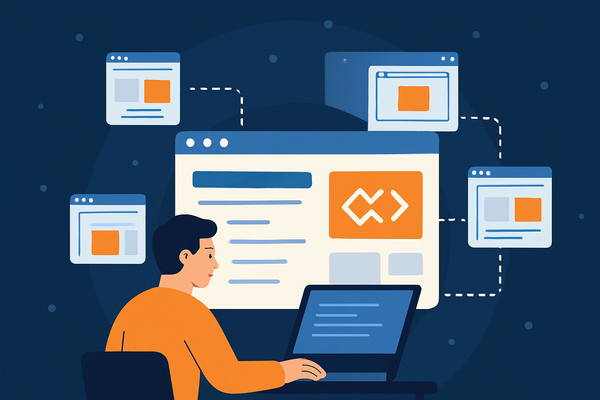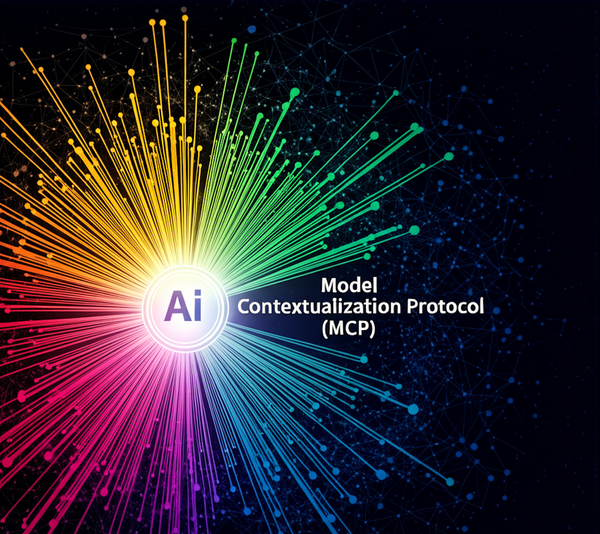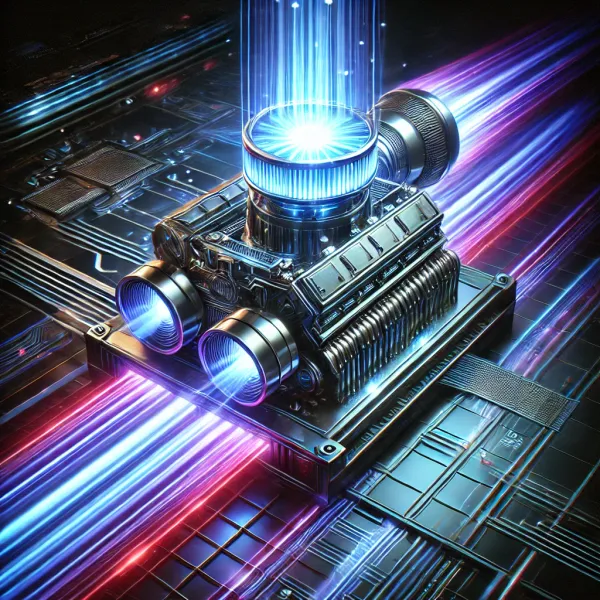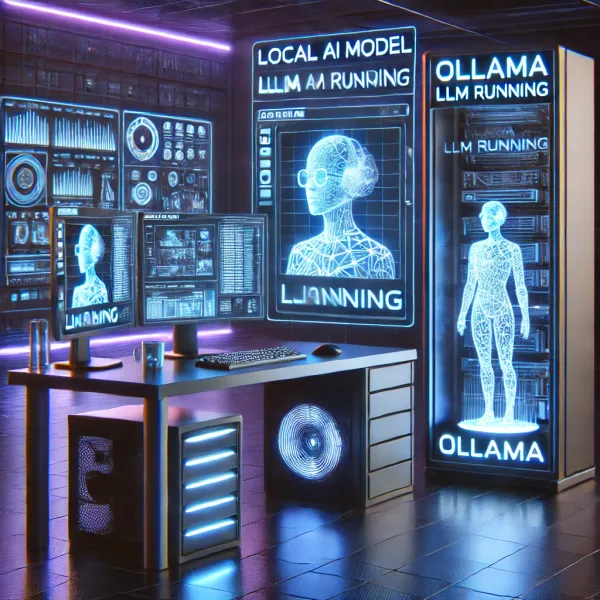AI in Your Terminal: A Deep Dive into Claude Code and Gemini CLI
Compare Claude Code and Gemini CLI in this in-depth 2025 review. Discover which AI-powered CLI tool is better for coding, automation, and productivity.
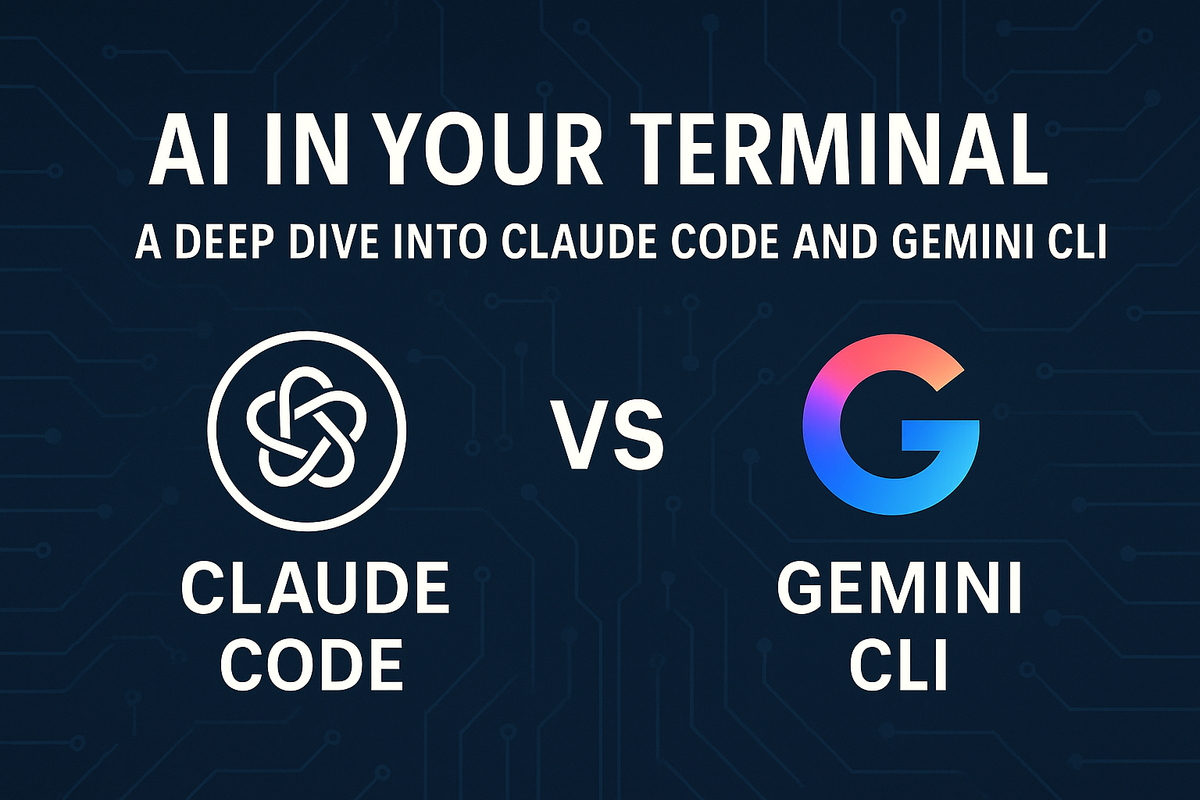
Two of the most innovative AI tools for developers in 2025 are Claude Code by Anthropic and Gemini CLI by Google. Both deliver AI-powered coding and terminal interaction—but cater to slightly different developer needs. Let’s break down the latest features, strengths, weaknesses, and which is best for what.
Pros & Cons:
Claude Code (Anthropic)
Pros:
- Deep codebase awareness: Excellent at understanding large and complex projects.
- IDE + Terminal integration: Works with VS Code, JetBrains, and terminal natively.
- Smart Git workflows: Can generate commits, refactor across files, and understand diffs.
- High-quality completions: Powered by Claude Opus 4, with long-context reasoning and code integrity.
- Memory, undo, and logging built-in.
- Robust SDKs for TypeScript and Python.
Cons:
- Closed source: Not open for contributions or customization.
- Limited to Claude’s models: No third-party plugin ecosystem (yet).
- CLI-only is more code-centric: Less general-purpose compared to Gemini.
Gemini CLI (Google)
Pros:
- Open-source & extensible: Under Apache 2.0 license, community-driven.
- Reason-and-act agent loop: Ideal for chaining tasks and intelligent automation.
- Massive context window (1M tokens): Great for long files, conversations, or context-rich tasks.
- Multimodal support: Ties into Veo, Imagen, and Google Search.
- Built-in terminal UX: Friendly for both developers and technical creators.
- Free-tier (preview): Generous rate limits: 60 RPM, 1,000 req/day.
Cons:
- Preview-stage: May be less stable or polished than Claude Code.
- No deep codebase integration (yet): Best for task-oriented or isolated coding help.
- Limited IDE integration (for now): Most interactions are CLI-only.
Comparison Table:
| Feature | Claude Code | Gemini CLI |
| License | Closed source | Open-source (Apache 2.0) |
| Best for | Full-project coding, Git workflows | Versatile terminal automation & code snippets |
| Model | Claude Opus 4 / Sonnet 4 | Gemini 2.5 Pro |
| Codebase Awareness | Deep (multi-file refactoring, memory) | Light (single task-focused) |
| Context Size | Large (unspecified, very capable) | 1 million tokens |
| Multimodal | No | Yes (text + image/video/gen via plugins) |
| SDK Support | TypeScript, Python | Plugin-based agent model |
| Integration | IDEs + Terminal | CLI-first (early IDE integrations in progress) |
| Stability | GA (1.0+) | Preview / Experimental |
Verdict: Which One is Best for What?
| Category | Winner | Why? |
|---|---|---|
| Code Quality & Depth | Claude Code | Excels at deep edits, large refactors, commit messages, understanding large codebases. |
| Open Development | Gemini CLI | Fully open-source, extensible, and community-driven. |
| Versatility (non-code) | Gemini CLI | Can write, summarize, search, scaffold projects, even generate media. |
| Integration & Stability | Claude Code | Stable GA release with editor + terminal support. |
| Experimental Features | Gemini CLI | Supports multimodal, web search, and more via MCP. |
Final Thoughts:
- Pick Claude Code if you want a serious AI coding companion that integrates deeply with your codebase, understands your Git workflow, and supports structured development inside IDEs.
- Pick Gemini CLI if you want an AI-powered shell companion for general tasks, fast scaffolding, open extensibility, and multimedia integration — and you're okay being part of its growing preview stage.
Both tools push the boundaries of what an AI in your terminal can do — but they serve different developer mindsets. Choose based on whether you need precision and polish (Claude) or freedom and flexibility (Gemini).